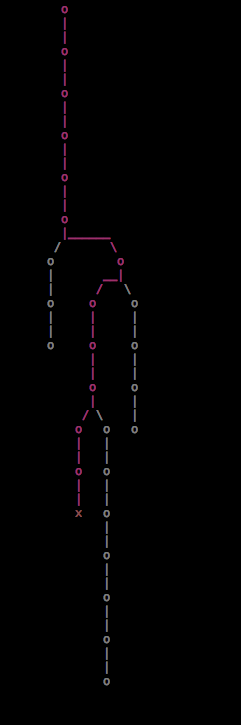MM""""""""`M M""MMMMMMMM M""M M""MMMMM""M MM""""""""`M MM mmmmmmmM M MMMMMMMM M M M MMMMM M MM mmmmmmmM M` MMMM 88d8b.d8b. .d8888b. .d8888b. .d8888b. M MMMMMMMM M M M MMMMP M M` MMMM MM MMMMMMMM 88''88'`88 88' `88 88' `"" Y8ooooo. M MMMMMMMM M M M MMMM' .M MM MMMMMMMM MM MMMMMMMM 88 88 88 88. .88 88. ... 88 M MMMMMMMM M M M MMP' .MM MM MMMMMMMM MM .M dP dP dP `88888P8 '88888P' '88888P' M M M M M .dMMM MM .M MMMMMMMMMMMM MMMMMMMMMMM MMMM MMMMMMMMMMM MMMMMMMMMMMM
–> Installation
Emacs Live is a bespoke configuration for Emacs - as such it consists of two independent parts. Firstly, there is the vanilla Emacs application and secondly there is the config itself.
–> Vanilla Emacs
To use Emacs Live you need to have a copy of vanilla Emacs version 24 or higher. Depending on your operating system, this can be obtained from different sources.
- OS X GUI: http://emacsformacosx.com/
- OS X Console: via homebrew -
brew install emacs - Windows: http://alpha.gnu.org/gnu/emacs/windows/
- Linux: consult your package manager or compile from source
–> Basic Installation
As Emacs Live is a completely stand-alone configuration ~/.emacs.d
folder with no external dependencies, installation is therefore simply a
matter of downloading the
latest release,
uncompressing it and then moving the uncompressed folder to
~/.emacs.d.
–> Advanced Installation
It is recommended that you use git to download and install Emacs Live. This makes it trivial for you to keep up-to-date with new versions:
git clone git://github.com/overtone/emacs-live.git ~/.emacs.d
–> Brogrammer Style
If you’re using either Linux or OS X and are the kind of shoot-from-the-hip brogrammer that doesn’t mind executing random scripts from the interwebs, then the easiest way to install Emacs Live is to run the following which will safely preserve any Emacs configs you already have:
bash <(curl -fksSL https://raw.github.com/overtone/emacs-live/master/installer/install-emacs-live.sh)
This will also set you up for your own personal customisations which we cover in another section.
-UUU:@----F2 installation.md All (14,54) (Markdown Undo-Tree yas VHl AC -1-) --------------------------------------------------------------------